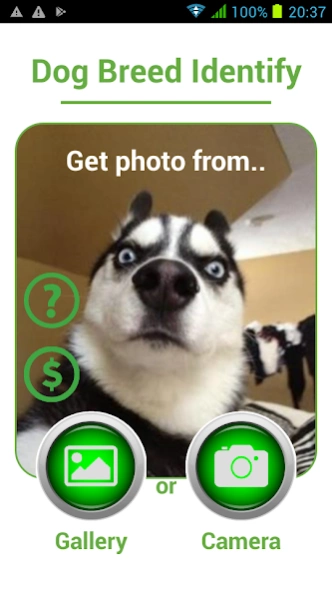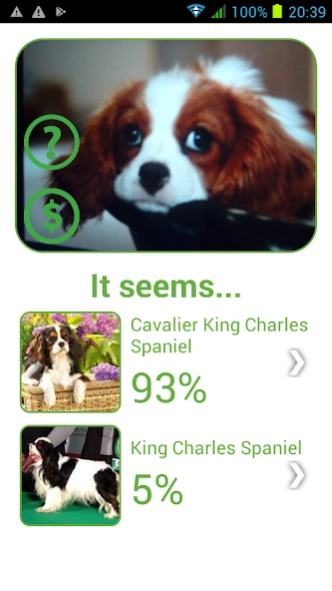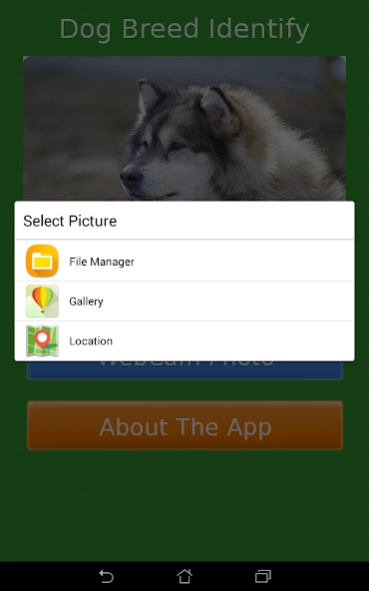Dog Breed Auto Identify Photo 1.1.0.18
Free Version
Publisher Description
Dog Breed Auto Identify Photo - Automatic Identification breed of a dog on a photo from gallery or camera
What is the application?
It specifies the breed of dog by pictures using your device's camera or image gallery. And as can be recognized by the human photos which of dogs he most resembles. And just for fun, the application can guess which dog you or your friends could be.
How does it works?
Picture is input to the expert system based on neural networks and its output formed hypothesis what breed of dog is shown in this photo. The properties of neural networks such that even a photo on which there is no dog will be associated to varying degrees with the familiar dog breeds.
What is recognition accuracy?
The system trained to recognize 48 breeds of dogs by 40 thousand photos. In the last version of the application accuracy of breeds recognition was 84% in the 40 thousands of photos.
Experiments with neural networks are continuing, so the number of recognized breeds will be increased, and Recognition quality will improve in new releases.
Goals For Future.
It will be added to supplement the training set of dog photos your examples and thus continuously expand the number of dog breeds and recognition accuracy. The purpose of the project to create an expert system able to classify all known breeds of dogs from photos.
About Dog Breed Auto Identify Photo
Dog Breed Auto Identify Photo is a free app for Android published in the Screen Capture list of apps, part of Graphic Apps.
The company that develops Dog Breed Auto Identify Photo is Nikas. The latest version released by its developer is 1.1.0.18.
To install Dog Breed Auto Identify Photo on your Android device, just click the green Continue To App button above to start the installation process. The app is listed on our website since 2023-08-30 and was downloaded 11 times. We have already checked if the download link is safe, however for your own protection we recommend that you scan the downloaded app with your antivirus. Your antivirus may detect the Dog Breed Auto Identify Photo as malware as malware if the download link to ru.electronikas.dogsexpert is broken.
How to install Dog Breed Auto Identify Photo on your Android device:
- Click on the Continue To App button on our website. This will redirect you to Google Play.
- Once the Dog Breed Auto Identify Photo is shown in the Google Play listing of your Android device, you can start its download and installation. Tap on the Install button located below the search bar and to the right of the app icon.
- A pop-up window with the permissions required by Dog Breed Auto Identify Photo will be shown. Click on Accept to continue the process.
- Dog Breed Auto Identify Photo will be downloaded onto your device, displaying a progress. Once the download completes, the installation will start and you'll get a notification after the installation is finished.